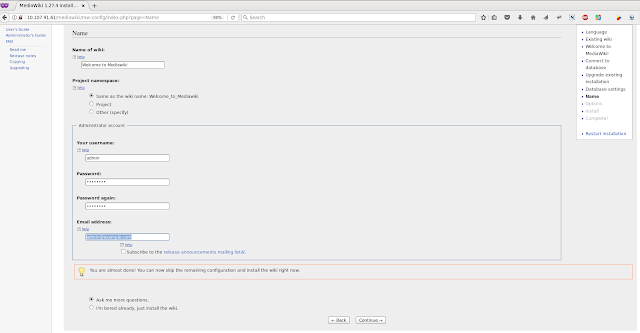Mediawiki is a free and opensource software for writing the wiki page. More details
For mediawiki installation we have to install the Web server (Apache) , PHP and Database server (MariaDB / Mysql ).
For version compatibility please see this page
Webserver Installation
If you already have the webserver, it is fine. If not you have to install
To install Webserver and PHP
[root@manivel]# yum install httpd php
To start the webserver
[root@manivel]# systemctl start httpd.service
Database Server Installtion
If you already have the webserver, it is fine. If not you have to install
To install mariadb
[root@manivel]# yum install mariadb
To start the mariadb
[root@manivel]# systemctl start mysqld.services
Create mediawiki database
[root@manivel]# mysql -u root -p
MariaDB [(none)]> create database wiki-sysads;
MariaDB [(none)]> FLUSH PRIVILEGES;
MediaWiki Download
Download the mediaWiki from official website using "wget" command
[root@manivel]# wget https://releases.wikimedia.org/mediawiki/1.27/mediawiki-1.27.4.tar.gz
Extract the tar file and move to different name i.e mediawiki
[root@manivel]# tar -xvf mediawiki-1.27.4.tar.gz
[root@manivel]# mv mediawiki-1.27.4 mediawiki
MediaWiki web based installation
Open the web browser and type http://systemipaddress/mediawiki
Click on set_up_wiki
Click on continue button
Click on continue button
Give the databases details and Click on continue button
Click on continue button
Give the administrator account details and Click on continue button
Click on continue button
Click on continue button. Here you will get the LocalSettings.php file. Download this file and move to mediawiki root folder. i.e /webserver/mediawiki
Mediawiki installation is finished. Now go to main wiki page and click on login button.