This command will identifying the hardware of the internal devices.
manivel ~ # lspci
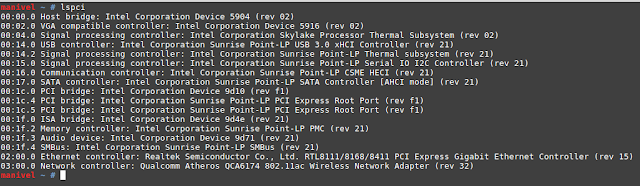
This command will give the more information about a specific devices. Here -s means show only devices in selected slots and -v means verbose.
manivel ~ # lspci -s 02:00.0 -v
For more options
manivel ~ # lspci --help
manivel ~ # man lspci
manivel ~ # lspci
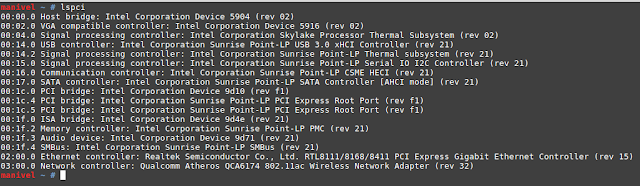
This command will give the more information about a specific devices. Here -s means show only devices in selected slots and -v means verbose.
manivel ~ # lspci -s 02:00.0 -v
For more options
manivel ~ # lspci --help
manivel ~ # man lspci
