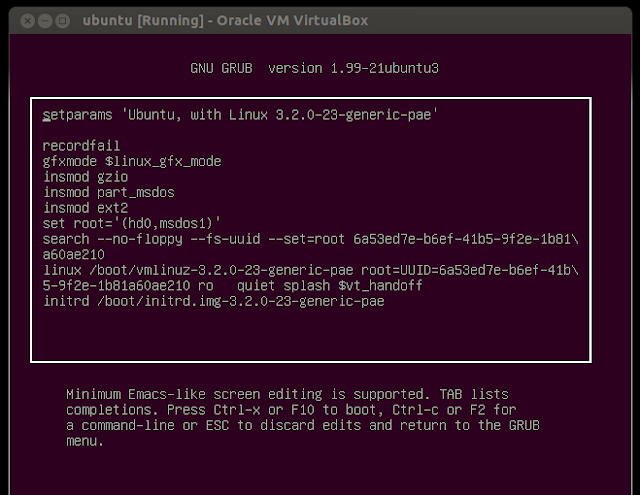dmidecode is a tool for dumping a computer’s DMI table contents in a human-readable format. This table contains a description of the system’s hardware components.
Type the dmidecode command in command line and you will get long output.It's like below (here i showed little bit)
[root@manivel ~]# dmidecode
# dmidecode 2.11
SMBIOS 2.7 present.
25 structures occupying 1180 bytes.
Table at 0x000E6860.
Handle 0x0000, DMI type 0, 24 bytes
BIOS Information
Vendor: INSYDE
Version: 1.20
Release Date: 08/01/2011
Address: 0xF0000
Runtime Size: 64 kB
ROM Size: 4096 kB
Characteristics:
PCI is supported
PNP is supported
If You could like to find specific hareware information, then you can use dmidecode command with "String keywords (-s) " or "Type keywords (-t) ". You can get both keyword from man page.
( man dmidecode)
String keywords :
bios-vendor
bios-version
bios-release-date
system-manufacturer
system-product-name
system-version
system-serial-number
system-uuid
baseboard-manufacturer
baseboard-product-name
baseboard-version
baseboard-serial-number
baseboard-asset-tag
chassis-manufacturer
chassis-type
chassis-version
chassis-serial-number
chassis-asset-tag
processor-family
processor-manufacturer
processor-version
processor-frequency
Type keywords
bios
system
baseboard
chassis
processor
memory
cache
connector
slot
Here i am going to show you how to use above option.
For example if you want to know the bios-version only then you can use string keyword. Open your terminal with root user.
[root@manivel ~]# dmidecode -s bios-version
1.20
If you want to know the processor-version then type below command
[root@manivel ~]# dmidecode -s processor-version
Intel(R) Core(TM) i5-2430M CPU @ 2.40GHz
If you want to know BIOS full details then you can use below command
[root@manivel ~]# dmidecode -t bios
# dmidecode 2.11
SMBIOS 2.7 present.
Handle 0x0000, DMI type 0, 24 bytes
BIOS Information
Vendor: INSYDE
Version: 1.20
Release Date: 08/01/2011
Address: 0xF0000
Runtime Size: 64 kB
ROM Size: 4096 kB
Characteristics:
PCI is supported
PNP is supported
BIOS is upgradeable
BIOS shadowing is allowed
Boot from CD is supported
Selectable boot is supported
EDD is supported
8042 keyboard services are supported (int 9h)
CGA/mono video services are supported (int 10h)
ACPI is supported
USB legacy is supported
AGP is supported
Smart battery is supported
BIOS boot specification is supported
Function key-initiated network boot is supported
Targeted content distribution is supported
BIOS Revision: 1.20
Firmware Revision: 1.40
If you want to know about System product name and serial number then you can use below command.
[root@manivel ~]# dmidecode -t system
# dmidecode 2.11
SMBIOS 2.7 present.
Handle 0x0001, DMI type 1, 27 bytes
System Information
Manufacturer: TOSHIBA
Product Name: Satellite C640
Version: PSC2UG-014001
Serial Number: YB112847Q
UUID: C04687AB-720C-E111-AA37-00266CE6425D
Wake-up Type: Power Switch
SKU Number: PSC2UG-014001
Family:
Handle 0x0005, DMI type 12, 5 bytes
System Configuration Options
Option 1: NVR:00707902
Option 2: DSN: X197S1O3S
Option 3: DSN:TSB1333D3S9SR8/2G471A397D
Option 4:
Handle 0x0007, DMI type 32, 20 bytes
System Boot Information
Status: No errors detected
If you want to know about Memory information then type below command.The below command will show Total RAM slot, Maximum RAM capacity and Total RAM Memory etc...
[root@manivel ~]# dmidecode -t memory
# dmidecode 2.11
SMBIOS 2.7 present.
Handle 0x0008, DMI type 16, 15 bytes
Physical Memory Array
Location: System Board Or Motherboard
Use: System Memory
Error Correction Type: None
Maximum Capacity: 32 GB
Error Information Handle: 0x0011
Number Of Devices: 2
Handle 0x0009, DMI type 17, 34 bytes
Memory Device
Array Handle: 0x0008
Error Information Handle: 0x000B
Total Width: 64 bits
Data Width: 64 bits
Size: 2048 MB
Form Factor: SODIMM
Set: None
Locator: DIMM0
Bank Locator: BANK 0
Type: DDR3
Type Detail: Synchronous
Speed: 1333 MHz
Manufacturer: Kingston
Serial Number: 471A397D
Asset Tag: 0123456789
Part Number: TSB1333D3S9SR8/2G
Rank: Unknown
Configured Clock Speed: 1333 MHz
Handle 0x000A, DMI type 6, 11 bytes
Memory Module Information
Handle 0x000D, DMI type 17, 34 bytes
Memory Device
Array Handle: 0x0008
Error Information Handle: 0x000F
Total Width: 64 bits
Data Width: 64 bits
Size: 2048 MB
Form Factor: SODIMM
Set: None
Locator: DIMM1
Bank Locator: BANK 2
Type: DDR3
Type Detail: Synchronous
Speed: 1333 MHz
Manufacturer: Transcend Information
Serial Number: 00096FF6
Asset Tag: 0123456789
Part Number: JM1333KSN-2G
Rank: Unknown
Configured Clock Speed: 1333 MHz
Handle 0x000E, DMI type 6, 11 bytes
Memory Module Information
Handle 0x0013, DMI type 5, 20 bytes
Memory Controller Information
Error Detecting Method: None
Error Correcting Capabilities:
Unknown
None
Supported Interleave: One-way Interleave
Current Interleave: One-way Interleave
Maximum Memory Module Size: 8192 MB
Maximum Total Memory Size: 16384 MB
Supported Speeds:
Other
Supported Memory Types:
Other
Memory Module Voltage: Unknown
Associated Memory Slots: 2
0x000A
0x000E
Enabled Error Correcting Capabilities:
None
If you want to know about Procssor details, then you can use below command
[root@manivel ~]# dmidecode -t processor
# dmidecode 2.11
SMBIOS 2.7 present.
Handle 0x0014, DMI type 4, 42 bytes
Processor Information
Socket Designation: CPU
Type: Central Processor
Family: Core i5
Manufacturer: Intel(R) Corporation
ID: A7 06 02 00 FF FB EB BF
Signature: Type 0, Family 6, Model 42, Stepping 7
Flags:
FPU (Floating-point unit on-chip)
VME (Virtual mode extension)
DE (Debugging extension)
PSE (Page size extension)
TSC (Time stamp counter)
MSR (Model specific registers)
PAE (Physical address extension)
MCE (Machine check exception)
CX8 (CMPXCHG8 instruction supported)
APIC (On-chip APIC hardware supported)
SEP (Fast system call)
MTRR (Memory type range registers)
PGE (Page global enable)
MCA (Machine check architecture)
CMOV (Conditional move instruction supported)
PAT (Page attribute table)
PSE-36 (36-bit page size extension)
CLFSH (CLFLUSH instruction supported)
DS (Debug store)
ACPI (ACPI supported)
MMX (MMX technology supported)
FXSR (FXSAVE and FXSTOR instructions supported)
SSE (Streaming SIMD extensions)
SSE2 (Streaming SIMD extensions 2)
SS (Self-snoop)
HTT (Multi-threading)
TM (Thermal monitor supported)
PBE (Pending break enabled)
Version: Intel(R) Core(TM) i5-2430M CPU @ 2.40GHz
Voltage: 1.3 V
External Clock: 1333 MHz
Max Speed: 4000 MHz
Current Speed: 2400 MHz
Status: Populated, Enabled
Upgrade: ZIF Socket
L1 Cache Handle: 0x0015
L2 Cache Handle: 0x0016
L3 Cache Handle: 0x0017
Serial Number: Not Specified
Asset Tag: FFFF
Part Number: Not Specified
Core Count: 2
Core Enabled: 2
Thread Count: 4
Characteristics:
64-bit capable
I hope, you get some ideas from here...